This Bookish Endeavor
Reading is my number one passion in life. I am a humble book blogger and I *always* have something to say about books!
Exclusive Status For Your Books On BookLikes
It's time for Thursday Release and it's a feature many of you requested :-) Now when a given book doesn't fit any default status on your Shelf (Read, Planning to read, Currently reading) you can create your own exclusive book status.
How? You can create and organize your books with new statuses in several ways.
Go to your Shelf Page and create your new status with your name, e.g. Not finished. New status will be added and visible at once on your Shelf.

You can also create exclusive status directly in book pop up, select it and Save for a given title. The book will receive new status immediately.
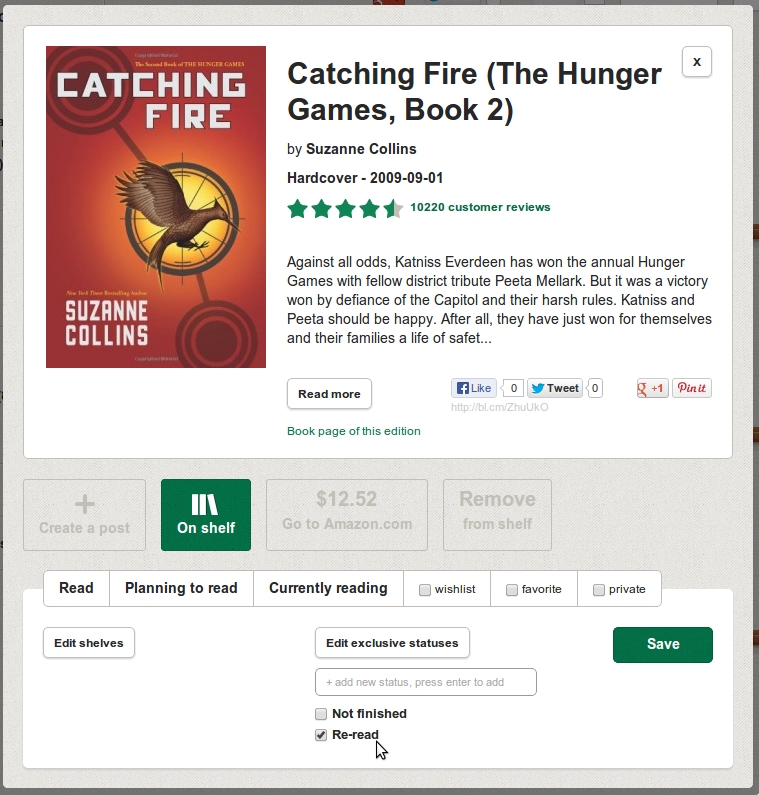
If you want to reset previously given status (Read, Planning to read, Currently reading), click on it and Save. It should go white (inactive) and notion "On Shelf" will appear instead.
You can also create exclusive status on Table view of your shelf (the entrance is on Shelf page). It is also a place where you can re-arrange your books one by one:

or move several books at once:

You can still create thematic shelves which will be added to your Shelf on the left and organize them the same way in table view.







 1
1
 2
2